How to jailbreak your Firestick?
Unlock the full potential of your Firestick by understanding the process of jailbreaking. This comprehensive guide covers the steps, advantages, risks, and popular apps for a jailbroken Firestick.
Jailbreaking a Firestick: An Overview
Jailbreaking a Firestick involves bypassing Amazon’s restrictions, enabling the installation of third-party applications not present in the Amazon App Store. This broadens your streaming options and introduces a world of customization.
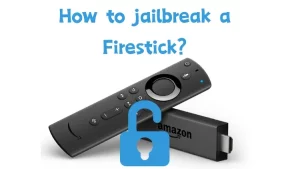
Why Jailbreak a Firestick?
Expanded App Selection:
Access streaming apps, live TV, sports, global content, and more.
Free Streaming:
Some apps may offer copyrighted content without needing a subscription, though this carries legal risks.
Customization:
Modify the device interface, add themes, and shortcuts, and remove unwanted features.
Sideloading:
Manually install apps from external sources, not available on the Amazon App Store.
The Legality and Safety of Jailbreaking
Jailbreaking a Firestick is legal and safe, as you’re simply sideloading apps. The process doesn’t alter the Fire TV OS system files or void its warranty. However, it’s crucial to ensure downloaded apps come from reputable sources to avoid malware or unauthorized access.
Steps to Jailbreak a Firestick with a Downloader App:
Install Downloader App:
Found in the Amazon App Store, this app is essential for jailbreaking.
Enable Unknown Sources:
In “Settings” > “My Fire TV” > “Developer Options”, allow “Install unknown apps”.
Modify Privacy Settings:
Turn off “Device Usage Data” and “Collect App Usage Data” in “Preferences” > “Privacy Settings”.
Install Kodi:
Kodi is a popular media center application vital for a jailbroken Firestick.
Noteworthy Apps for a Jailbroken Firestick:
- Kodi Add-ons: Extensions like Shadow, Nemesis, The Crew, and Asgard.
- Kodi Builds Comprehensive builds like Doomzday Wizard, The Crew Wizard, Diggz Chef Wizard, and Grindhouse.
- Other Apps: Cinema HD, Titanium TV, Mobdro, Filelinked, Crunchyroll, and VLC media player among others.
FAQs:
Is jailbreaking a Firestick illegal?:
No, it’s a legal process. You’re sideloading apps onto the device which doesn’t violate any terms.
What does jailbreaking a Firestick do?:
It allows access to apps not present in the Amazon app store. However, ensure safety when using third-party apps.
Understanding Firestick Jailbreaking and Its Implications
What Does Jailbreaking a FireStick Offer?
Jailbreaking a FireStick doesn’t automatically grant you new channels. Instead, it enables users to install third-party apps, which might provide access to a broader range of content, from movies and TV shows to sports and live broadcasts. However, the exact content you’ll access depends on which third-party apps you install and their sources. It’s paramount to recognize that unauthorized streaming of copyrighted content can violate intellectual property rights.
Is All Content Free After Jailbreaking?
Contrary to some beliefs, jailbreaking your FireStick doesn’t mean everything becomes free. Yes, it allows for more app installations, but that doesn’t translate to all content being free of charge. The core purpose is to enhance your device’s potential, not to bypass costs. Remember, even after the jailbreak, you’ll need an active internet connection, which isn’t free.
Netflix and FireStick: Is it Free?
Netflix operates on a subscription-based model, requiring payment regardless of the device in use. Accessing Netflix on a FireStick is no exception. While the app is accessible, an active Netflix subscription is necessary to view its offerings.
Is Jailbreaking Legal?
Many ask, “Is it legal to jailbreak a FireStick?” The simple answer is yes. Jailbreaking is legal because it involves sideloading chosen apps. Moreover, sideloading apps not available on Amazon’s store doesn’t nullify your device’s warranty.
Reasons to Jailbreak a FireStick
The allure of jailbreaking lies in the enhanced accessibility it offers. Movies, TV series, sports events – it broadens your streaming horizons, fully unlocking your device’s capabilities.
Conclusion: Things to Remember
Jailbreaking the FireStick can significantly enrich your entertainment horizons. To ensure you enjoy a risk-free experience:
- Always sideload apps from known, trusted sources to circumvent potential security threats.
- Be mindful of copyright laws and avoid streaming or distributing unauthorized copyrighted materials.
- Keep your FireStick and all apps updated for the best security and performance.
For those seeking to further augment their content library, consider IPTV UK MEDIA IPTV service. This premium Android-based service promises a rich content experience, and they even offer free trials for a firsthand feel.
